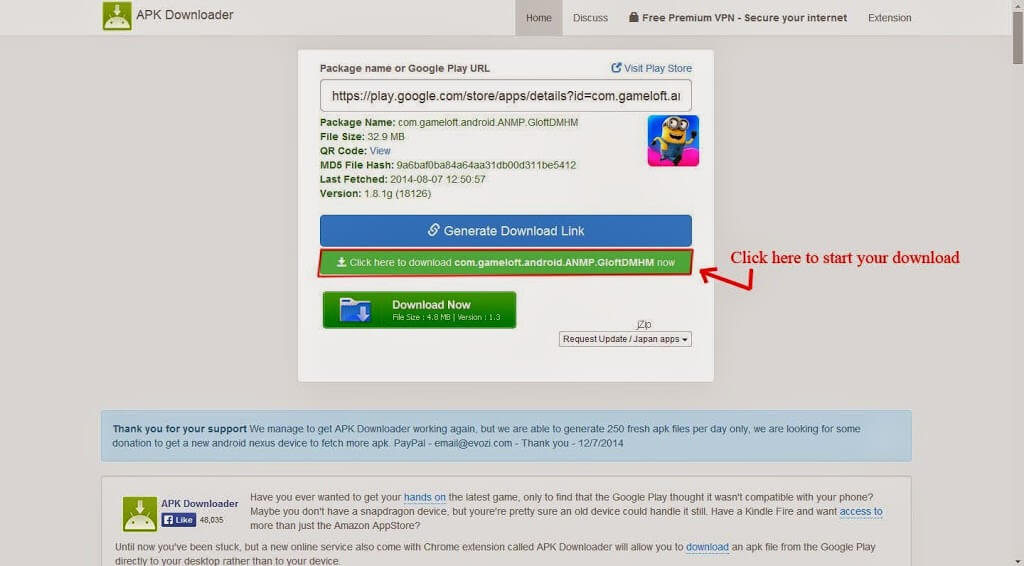Google play store is a only official platform available for downloading apps and games for
Android,applications are available either free of charge or at a cost. The good thing is, we all love the digital media store, offering music, magazines, books, movies,apps and television programs. However only thing that annoys is that it allows you to download its apps in your mobile phones only when you have internet enabled in your Phone..But what if you have not enabled any data pack in your mobile phone and want to enjoy new apps that are available in Google playstore??

Well, here is a trick for you to download google playstore apps on computer without any software and then later transfer it to your Mobile phone..isn’t Amazing?
So lets get started!
- Open Google playstore in your computer.
- Select the App that you wished to download in my case i am downloading Despicale Me Game.
- Copy the URL link.
- Now visit the link provided : apps.evozi.com
- Paste the URL link in the box provided and click on the Generate download link button.
- Wait for a while and you will see the download button after a few minutes.
- Click on the button and you download will start.